Search for devices
Device search across the entire inventory
This functionality allows you to search for devices by their DHID or PHID code.
- Click the "Search" box on the global search bar.
- Type the DHID of a device.
-
To find the device, click on the magnifying glass icon.
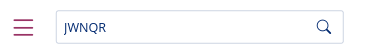
Note: To find more than one device type DHIDs or PHIDs separated by spaces.
