Inventary by web
In this tutorial we explain how to:
- Inventory devices over the web by uploading "Snapshot" files.
- Inventory devices via web by uploading a spreadsheet the "Placeholders".
- Inventory devices via web form.
Introduction
- In this case you want to inventory devices from a web environment. To inventory devices by software (see "Inventory by software")
Upload Snapshot files
To inventory one or more devices from snapshot files, perform the following four steps:
-
Click on the menu "New Devices" option "Upload Snapshot files".
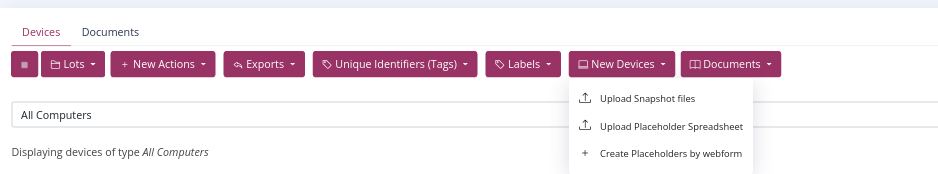
-
click on the "Browse..." button
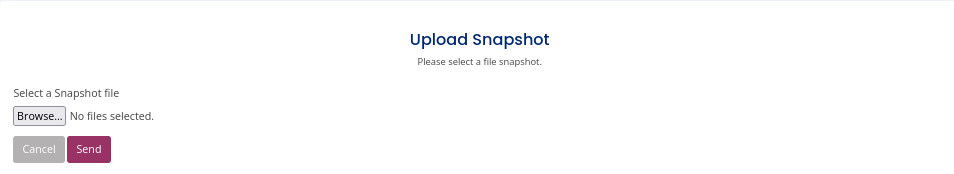
-
select one or more "Snapshot" files with JSON extension
- click on "Send".
Upload Placeholder Spreadsheet
To inventory devices from a spreadsheet file, perform the following five steps:
-
click on the menu "New Devices" option "Upload Placeholder Spreadsheet".
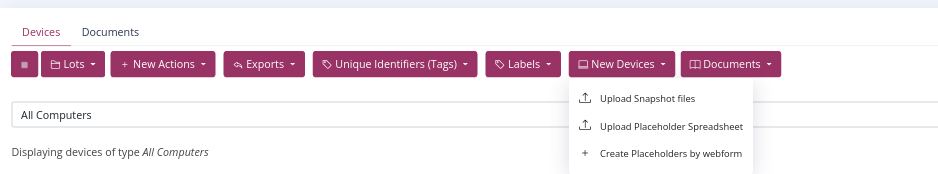
-
Select the "Type" of the devices.
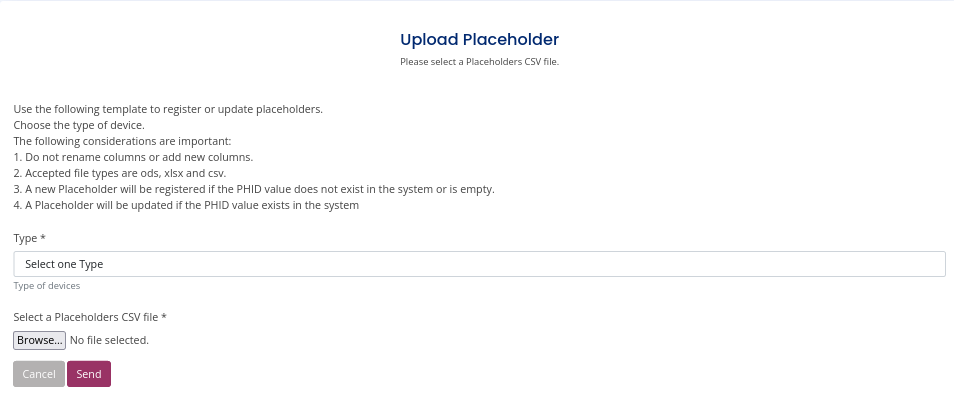
-
Click on the "Browse..." button.
-
Attach the spreadsheet. You can download the templates here in the format of your choice:
- Template in xlsx format
- Template in ods format
- Template in csv format
-
click Send
Create Placeholders by webform
To inventory devices from a webform perform the following four steps:
-
Click on the menu "New Devices" option "Create a new Placeholder".
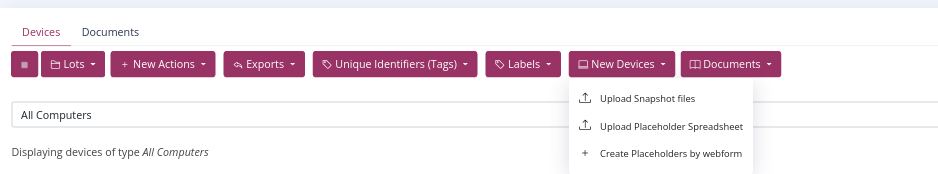
-
Select the "Type".
-
Under Amount, enter the number of devices you want to create. If the "Amount" is greater than one, some device identifiers will disappear from the form.
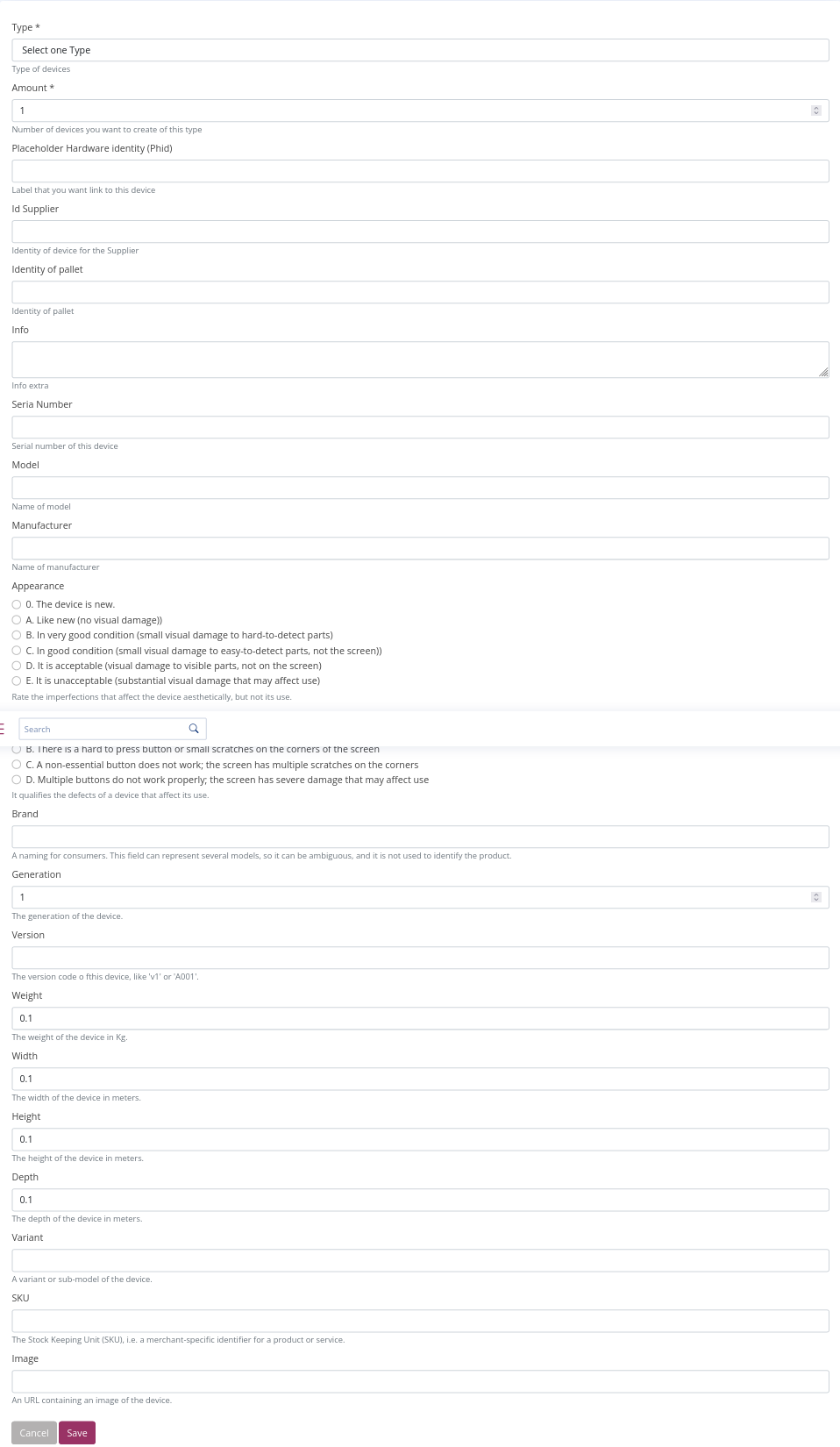
-
click Save