Device information
Details of a device
If you click on the title or DHID of a device you can view the details and edit some information of the device.
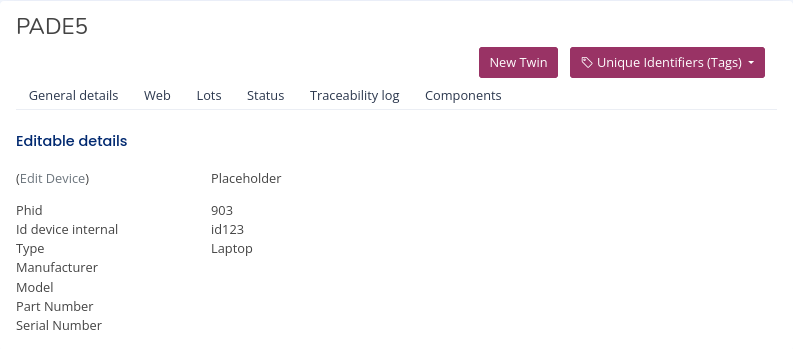
Edit device information
In your inventory you can have three types of devices, depending on the type you can edit some fields or others:
-
Snapshot: a Snapshot-type device is a device created by the Usody Metadata software, to give accuracy to the information we do not allow editing your information. We only allow editing the Supplier Id, Internal id, Appearance and Functionality fields. If you want to edit other fields you must create a Twin
-
Placeholder: A device of type Placeholder has been created manually by a user. You can edit all its fields except the device type.
-
Twin: A Twin type device is the union of a Snapshot device with a Placeholder device.
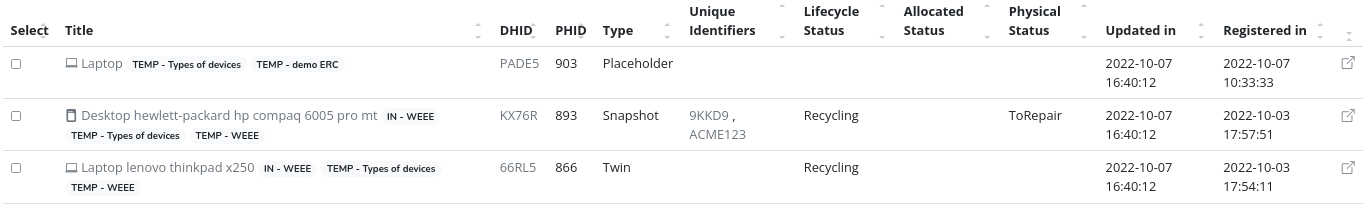
In the type column "type" you can see the different types of devices
Snapshot
If you click on the title or DHID of a device you can see the detail
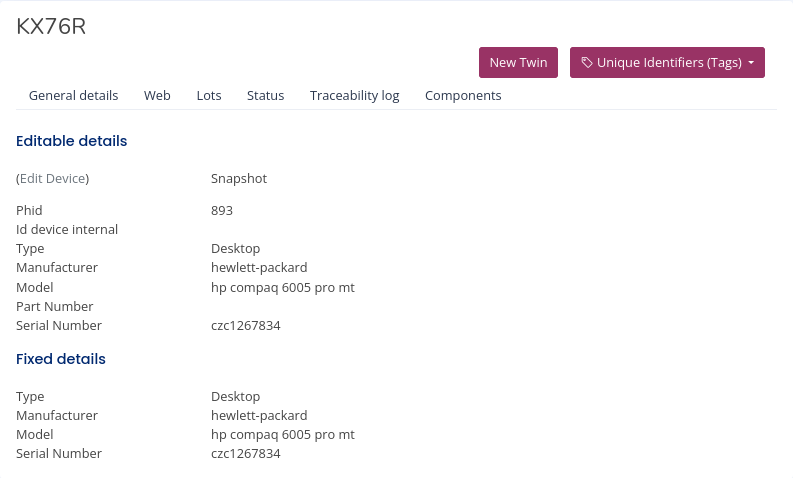
To edit the fields click on (Edit Device)
Placeholder
This is the information you will see if you select a device of type Placeholder.
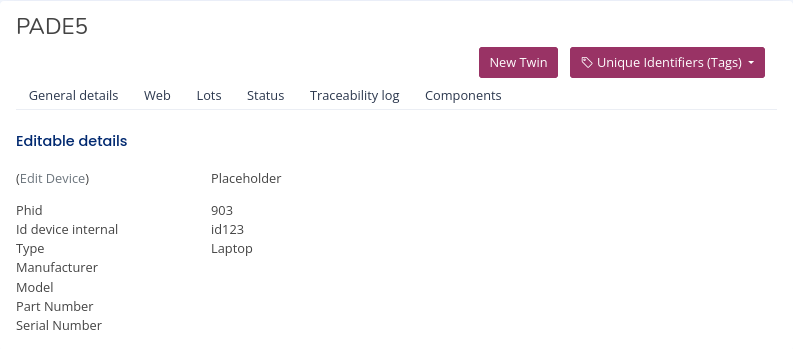
To edit the fields click on (Edit Device)
Twin
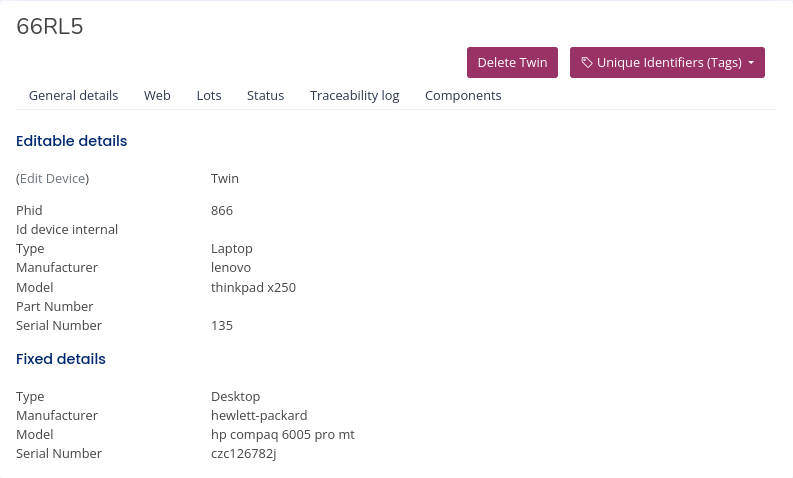
To edit the fields click on (Edit Device)
To create a twin type device you must link a Placeholder device with a Snapshot device. See the tutorial Create a twin device